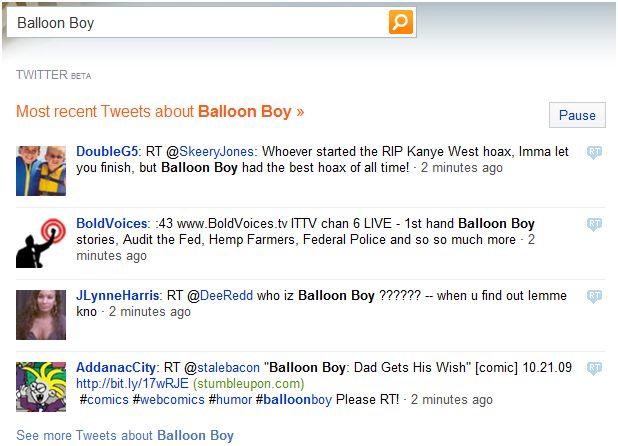“This post was originally written for and published on the Womens Network Australia Blog“
Digg is a complete user run community. It has everything from news, to videos, to images and all content is submitted by the users within the Digg community. As a user you submit an item, people digg what they like best and if your item receives enough diggs, you could find yourself on the home page being viewed by millions of visitors!
Digg is not just about the content, the site encourages conversation around the content and they pride themselves on being an equal “digg” social media site and for democratizing digital media!
So how does getting a meteoric amount of Diggs for your item translate to business growth?
What the site developers believe the purpose of their site is.
“Digg is a place for people to discover and share content from anywhere on the web. From the biggest online destinations to the most obscure blog, Digg surfaces the best stuff as voted on by our users. You won’t find editors at Digg — we’re here to provide a place where people can collectively determine the value of content and we’re changing the way people consume information online.”
How easy it is to open an account, use the site and what does it cost?
It is extremely easy and free to open a Digg account, once you have filled out the online application form they send you an email to confirm that you are who you say you are, you then click on the link supplied in the verification email and your account is up and running.
The site is quite large but as it is based around categories, you can quickly maneuver through the site to find what you need or get digging.
Will this site bend the time space continuum to suck my valuable time into a vortex?
No – at least not if you are someone who regularly writes quality articles and news items.
As with all things social there is the initial set up time and effort, as well as familiarising yourself with the site and the community. Once you are set up and feeling confident, it becomes a simple task to tick off every time you write an article, post or generate news on your web site or blog.
How can I use this site to benefit my business?
- Position yourself as an expert in your field by posting regular original items on your topic of expertise
- Create your free profile showcasing everything about your business
- Find online articles written about your business and add them to your Digg feed on your blog or web site to generate even more traffic
- People reading Digg have more of a chance to see the content you have dug, as well as your generated content, giving you further digital credibility
- Open a worldwide window to your business and find previously hard to reach potential clients
- Increase your page views (great for SEO)
- The Digg community will send traffic to your site for you by digging your items (you don’t have to lift a finger to gain the traffic advantage)
- Tailor your digg posts to say whatever you want (i.e., work in key messages for your business)
- Increase your brand awareness online
- Search engines are increasingly relying on social media sites to point toward quality content
- Follow trending topics to keep abreast of your industry
- Utilise the Digg delivered functionality that sends targeted “top diggs” to your inbox based on companies or web sites that you are interested in
- Utilise Digg Alerts (http://www.diggalerts.com/) to alert friends and colleagues and other Digg Alert users that you have posted so they can digg your item and increase your chances of scoring well.
The Skinny!
Digg can be a fantastic tool to increase the flow of targeted traffic to your web site if you are serious about quality content. Content, as always, is king and the more attention-grabbing your article, post or web site is, they more you will be dugg by people who are interested in that topic. Items featured on the home page of Digg can potentially receive up to 25,000 visits to their web site from their highly dugg item.
Digg posts submissions in the form of a teaser and when readers click on the title, it will bring up your teaser, then if the reader is interested he or she will be able to navigate directly to your web site and view your content. Also, if the readers “digg” your submission, they will give it a good rating, which translates into free, user generated publicity from Digg.
It is important to test the water before you jump in! Allocate some time to being a Digg voyeur for a while, so you can learn the do’s and don’ts of the culture. Once you are comfortable and have dugg a few items, then start dipping (or in this case digging) your toe in the water.
There is no formula or magic bullet to getting dugg regularly, however, if you provide unique stories or at the very least a unique angle on a story, that is well written, interesting and appealing, you can use this online vehicle to drive quality traffic to your web site.